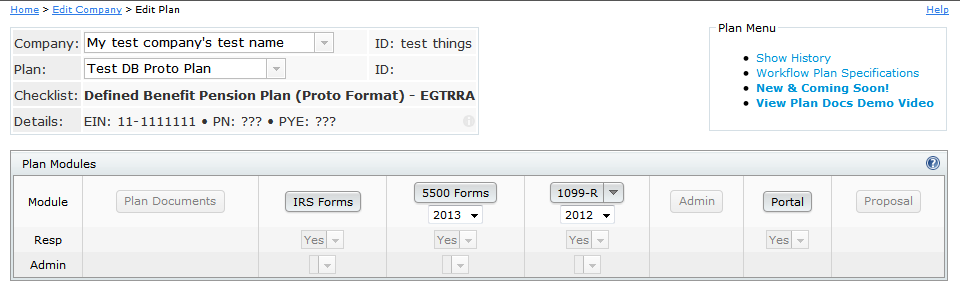Plan Documents Permissions
Master and Designated Admin users can control each user's permission for each document type: Retirement, Non-Qualified, and Welfare. For each document type, users can permissions to Edit, View only, or None. Master and designated Admin users have additional abilities to revert changes to plan checklists in the Show History screen.
Edit permissions enable the user to modify document checklist options as well as access the document modules.
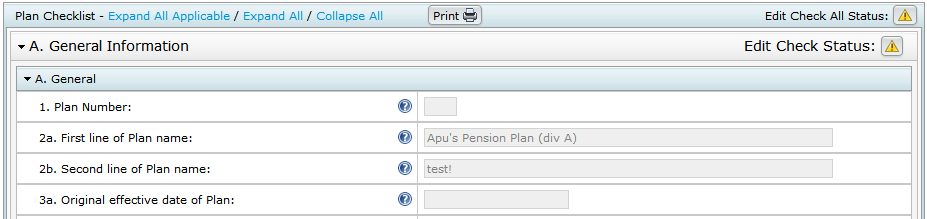
View only permissions enable the user to see all the document checklist options as well as access the Plan Document module. Users with view only permissions cannot edit the document checklist answers.
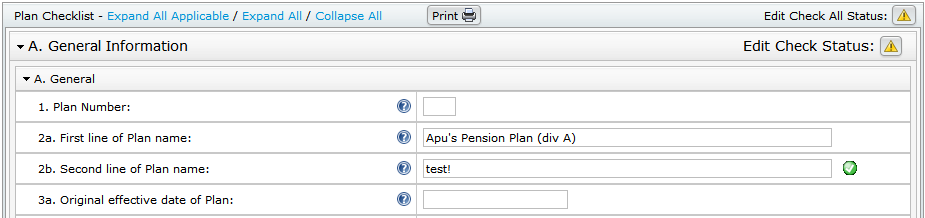
Setting a user's permissions to the document module to 'None' will hide the document checklist options, as well as disable their ability to access the Plan Document module.